Fullscreen Photo Walls for Twitter search & timelines
24 November, 2015 by Tom
Social Bearing recently launched 2 new features for tweet search and user timelines; Photo Wall and Fullscreen view.
Tweet Photo Wall
The new Photo Wall feature turns any Twitter search or timeline into a pictorial view of all images from that stream. The photo wall button will appear for any search – keywords, hashtags or handles and any user stream including your own ‘home’ feed, mentions, retweets and favourites.
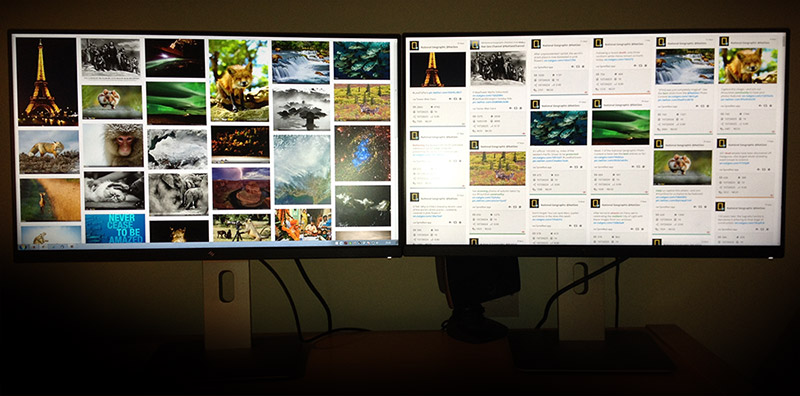
Photo wall and fullscreen tweets for @natgeo user stream
Like the regular tweet view, The Photo Wall is designed to work on multiple screen resolutions and small and large screen devices. On a tablet, you may see 3 or 4 columns of images whereas a larger desktop monitor could display 5 or 6 columns.
The Photo Wall will work with any filters or sort options selected. If you’ve selected tweets for a certain language, sentiment or ordered tweets by engagements for example, the photo wall will follow these preferences.
Fullscreen mode
The fullscreen button only shows tweets and hides everything else including sidebar filters, dashboard and main menu. It can be a great way to focus on tweets as it allows more tweets to be viewed at once.
The browser’s native fullscreen mode also works well with fullscreen twitter walls as it hides all browser navigation and tabs. In Chrome for example, F11 (PC) or Cmd + Shift + F will enable fullscreen, allowing even more tweets to be displayed at once.
To disable Fullscreen mode, hover over the top of the screen and select the fullscreen button, revealed when the action bar appears.
Fullscreen and Photo Wall views can also be combined with the auto refresh feature, adding new tweets or photos automatically as they are found.
Leave a Reply